Telegram SG Group List 725
-
Group
 765 Members ()
765 Members () -
Group

Морской порт Южно-Курильск🛳
680 Members () -
Channel

BAD BUNNY music
15,565 Members () -
Group
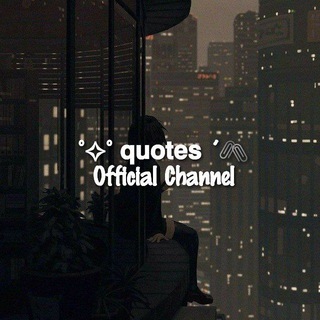
°✧° 𝗾𝘂𝗼𝘁𝗲𝘀 ´🖇️
1,161 Members () -
Channel

👗👚پوشاک مهر بانو💫
1,084 Members () -
Channel

SNS 2021 (FA)
640 Members () -
Channel

اِمٰامْزَمٰانِتْنِیسترٰاحَتِے؟؟!!
619 Members () -
Channel

Модули Magisk | XTB
6,674 Members () -
Group

Swift, Xcode разработка под iOS, macOS [Swiftme.ru]
5,008 Members () -
Channel

🌸عروسک لیلا🌸
2,532 Members () -
Group

BBA Surxondaryo viloyati bo'limi
344 Members () -
Channel

𝗧𝗘𝗔𝗠 𝗠𝗔𝗧𝗥𝗜𝗫.𖤐
2,251 Members () -
Group

مهد کودک ما
3,377 Members () -
Group

Waze Київ / Kyiv
367 Members () -
Group

نجوم القانون / ثانية
3,985 Members () -
Group

ОWL 🦉
430 Members () -
Group

Гетьманська Грамота ✙
490 Members () -
Group

XP Investimentos
63,281 Members () -
Channel

Торговля по сигналам
337 Members () -
Channel

UPSC RPSC REET PATWARI Rajasthan
66,657 Members () -
Group

Bitgame Official-EN
2,002 Members () -
Group

جدیدترین سریالها
7,731 Members () -
Channel

˼مستلزمات˼ﺎلمصممين˹ ♯̶ .
377 Members () -
Group

🎬Latest Malayalam movies
1,005 Members () -
Channel

هاك دراغون موزع معتمد بالكويت
2,968 Members () -
Group

пила
3,208 Members () -
Group
-
Channel
-
Channel

قوانین درج آگهی در دوری جاب
2,194 Members () -
Channel

Dispersed | مُشتت
2,299 Members () -
Group

نَسَک کدهِ سیاه جامه گان
1,023 Members () -
Group
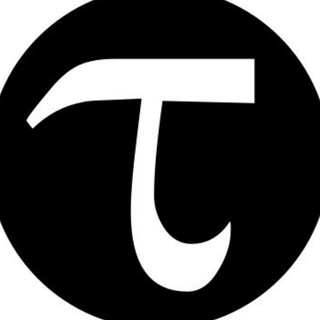
Data Science Links
401 Members () -
Group
-
Group
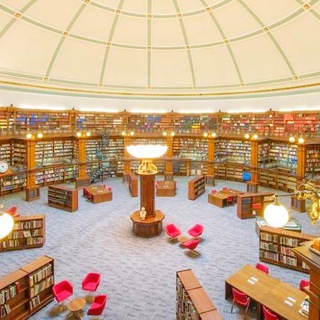
مجمع تثقيفي
669 Members () -
Group

كونفيجات _نت مجاني
4,469 Members () -
Channel

allaboutmotorcycles
519 Members () -
Group

Свободные люди Иванова
1,293 Members () -
Channel

مسدودی از سوی پلیس فتا فارس
17,712 Members () -
Group

𝗕𝗧𝗦 𝗙𝗔𝗡 𝗣𝗔𝗜𝗗 𝗖𝗢𝗡𝗧𝗘𝗡𝗧 𝗔𝗥𝗖𝗛𝗜𝗩𝗘⟭⟬
2,782 Members () -
Channel

𝙀𝙋𝙄𝘾 𝙎𝙎𝙃
455 Members () -
Channel

JUALAN JEY
671 Members () -
Group

два прихлопа три притопа
354 Members () -
Group

🇪🇬↺العيد في مصر حاجة تانية↤
42,619 Members () -
Group

MasterSMM: авторский канал Камилы Колычевой
3,706 Members () -
Group
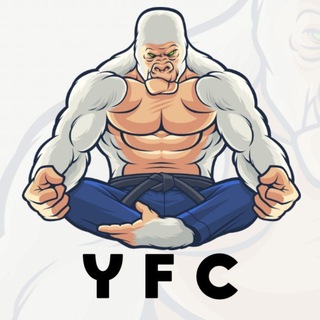
Your favourite channel
1,218 Members () -
Channel

لـٍزواريـةة🦅
2,105 Members () -
Channel

Попутчики Казахстана
565 Members () -
Group

𝙎𝙎𝙃 | 𝘾𝙊𝙉𝙏𝘼𝙎 | 𝙈𝙀𝙏𝙊𝘿𝙊𝙎
6,052 Members () -
Channel

• 𝐋𝐈𝐒𝐓 𝐄𝗨𝐆𝐄𝐍𝐈𝐄 ,
445 Members () -
Channel

INFO FAKE WORLD
1,236 Members () -
Channel

Сериал Грим 6 сезон
735 Members () -
Group

Фролова 🖤🦇
1,091 Members () -
Group

[CH] Acervo 🦅 Mundo da Internet
911 Members () -
Group

كانال حقوقی داداِستان
12,656 Members () -
Channel

پِ مثلِ پاییز 🍁
42,919 Members () -
Channel

Malooosaka
17,208 Members () -
Channel

Алиса о Лондоне, недвижимости и жизни👩💼
349 Members () -
Group

CVI ($GOVI) Official Group
1,764 Members () -
Channel

МЕТРИКА С НУЛЯ | ДИЗАЙН |
12,639 Members () -
Group
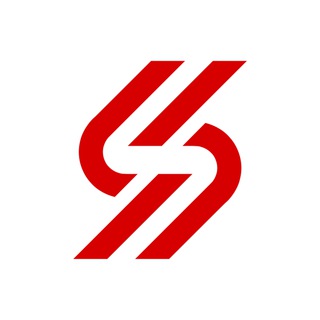
TechFars | تکفارس
643 Members () -
Channel

💡Знаю все!
724 Members () -
Group

|مُحَرَّض|
29,033 Members () -
Group

حاجی ارزونی
795 Members () -
Group

كتب وكورسات مجانا
3,220 Members () -
Group

لباس اسپرت و ورزشی زنانه نونا (ارسال رایگان)
1,810 Members () -
Group

کتاب کودک
3,505 Members () -
Channel
-
Group

Парламент ЧРИ
782 Members () -
Group

شادزندگی کنید
497 Members () -
Group

MDe House | Мебель | Диваны
18,059 Members () -
Channel

کانال رسمی سید مصطفی میرسلیم
339 Members () -
Group

قناة الجمعية العلمية الإيرانية للغة العربية وآدابها
807 Members () -
Channel

✟ 「 𝑝𝑟𝑖𝑛𝑐𝑒𝑠𝑠 نـُوفمـبر 」
2,895 Members () -
Channel

Konkurgram
510 Members () -
Channel

Мир вокруг! 🌏
5,637 Members () -
Channel

𝙴𝚜𝚝𝚑𝚎𝚝𝚒𝚌𝚜 | Сохры | Муз
460 Members () -
Group

Знать
50,820 Members () -
Group

RBCode news и не только
895 Members () -
Group
-
Channel

PRIVATE PERSONS
541 Members () -
Channel

ستوريات انستا 💗🔕
386 Members () -
Group

𝐁𝐓𝐒 𝐓𝐈𝐊𝐓𝐎𝐊♫︎☽︎
2,006 Members () -
Group

Музыка для настроения
706 Members () -
Group

🔸▫️☯️ 𝐆𝐑𝐀𝐍𝐓𝐄𝐃 𝐇𝐀𝐂𝐊 𝐃𝐈𝐒𝐂𝐔𝐒𝐒 ☯️▫️🔸
911 Members () -
Group

Bina revivalist 🔥
1,330 Members () -
Group

Реклама на 7 каналах
399 Members () -
Channel

وزارة التعليم
2,786 Members () -
Channel

Падать вверх
358 Members () -
Group
-
Group

Pléyades IT ¦ Grupo Ciberseguridad
346 Members () -
Group

Каналы Telegram
2,283 Members () -
Group

کربلایی سیدستارالجبیلی
863 Members () -
Group

Guardians Group⚡
601 Members () -
Group
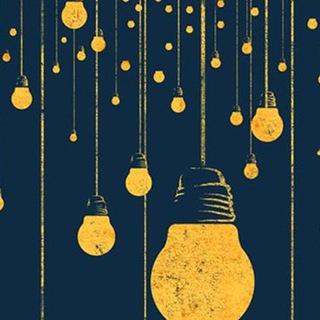
پاپیلون(افق رویداد)
2,167 Members () -
Group

МИЛЛЕТ Z КРЫМ
2,379 Members () -
Channel

Tudo Aqui!!!
2,313 Members () -
Group
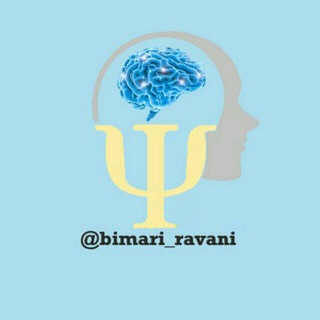
بیماری های روانی
410 Members () -
Channel

نماز یاوران کودک
797 Members () -
Channel

康米研核~大声公
366 Members () -
Group
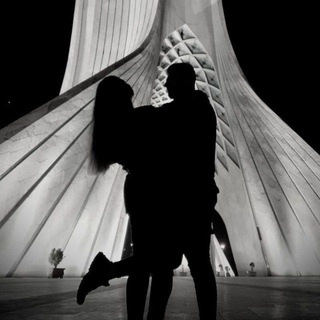
[🤍•𝑪𝒐𝒖𝒑𝒍𝒆𝒔𝒊𝒓•🤍]
643 Members ()
TG SINGAPORE Telegram Group
Popular | Latest | New
Dozens of stickers now have impressive full-screen animations, which Premium users can send in any chat to add extra emotion and expressive effects that are visible for all users. This premium sticker collection will be updated monthly by Telegram artists. And under Advanced, you can change how much time must pass with no activity before Telegram will automatically delete your account. While all Telegram chats are client-server encrypted, default chats are still stored on Telegram's servers. This conveniently allows you to access your messages on multiple devices, but it might raise privacy concerns.
Keep-Alive Service In some countries, Sponsored Messages are shown in large, public one-to-many channels. These minimalist, privacy-conscious s help support Telegram's operating costs, but will no longer appear for subscribers of Telegram Premium. If you want to send big files, Telegram has much of the competition beat with support for up to 2GB files. Meanwhile, WhatsApp’s limit is a measly 100MB, WeChat’s limit is also 100MB, and Skype’s limit is 300MB. Telegram files are also stored in the cloud, so you can access them from other devices. This update is being rolled out gradually. If your app is not offering you to update, please wait – the new version will become available soon.
Just press and hold on the message you want to change and then tap the “edit” button. From there, you can modify the message and resend it. Telegram will put an “edited” label on the message to let recipients know of the update. Read More On This Topic What is Telegram? Live location & proximity alerts
Telegram Bots New user announcement
Warning: Undefined variable $t in /var/www/bootg/news.php on line 33
SG